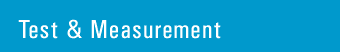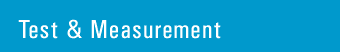|
|
|
Technical Support

|
| |
HP VEE 5.01 Windows 95/NT RunTime environment Patch
|
| Introduction
|
-
Make sure you have version 5.0 of the HP VEE RunTime environment (execute "veerun -?" from the command line).
-
Exit HP VEE and any HP VEE help window.
-
Download 50to501veerun.exe (approx. 1.2MB) in a temporary directory.
-
Execute this program (double-click on the filename using the Windows
Explorer.
-
Verify that the version number is now 5.01.
Note: This patch is only required on systems where the development environment is not installed.
|
|
|
|
|
|
|
|
Release date: December 16, 1999
|
| |
| Download
|
|
|
|
|
|
|
|
|
|