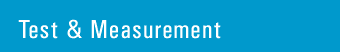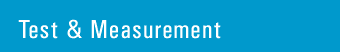|
|
|
Technical Support

|
| |
Agilent VEE 4.01 Windows 95/NT Patch
|
| Introduction
|
-
Make sure you have version 4.0 (run VEE, click on Help->About VEE,
and look at the version number. If it already says 4.01, you don't
need to apply this patch).
-
Exit VEE and any VEE help window.
-
Download 40to401pc.exe (approx. 1MB).
Save this file in the VEE 4.0
install directory, which is typically:
- "c:\Program Files\Agilent Technologies\VEE 4.0" for the development environment
- "c:\Program Files\Agilent Technologies\VEE 4.0 RunTime" for the runtime environment
-
Execute this program (double-click on the filename using the Windows
Explorer). This will extract a few files and place them in the
install directory.
-
Execute PATCH32.EXE
-
Run VEE and make sure the version number is now 4.01.
|
|
|
|
|
|
|
|
Release date: December 16, 1999
|
| |
| Download
|
|
|
|
|
|
|
|
|
|